We provide you with a step by step instructions, which can assist you to set up the IPTV Subscription on your own. You just need to follow the tutorial appropriate to your device. Then you can get the opportunity to enjoy over 15,000 Premium Live TV Channels worldwide and more than 25,000 Movies & TV Shows
You will need to use the controller app named “Smart IPTV” to proceed with configuration. You can get it for free for 7 days. Then you can pay a one-time fee of €5.49 and start using it.
Also, IPTV Smarters is an incredible video streaming player explicitly developed for end-users who want to watch live TV, VOD, Series, and TV Catchup on their Smart TV. This video player app is easy to use yet highly efficient, featuring a powerful player, an attractive, very impressive layout, and, most importantly, a user-friendly interface.
Step 1: Access the Source
Press the Source button on your Samsung remote to get started.
Step 2: Download IPTV Smarters Pro
Navigate to Search and type in IPTV Smarters Pro to download the app.
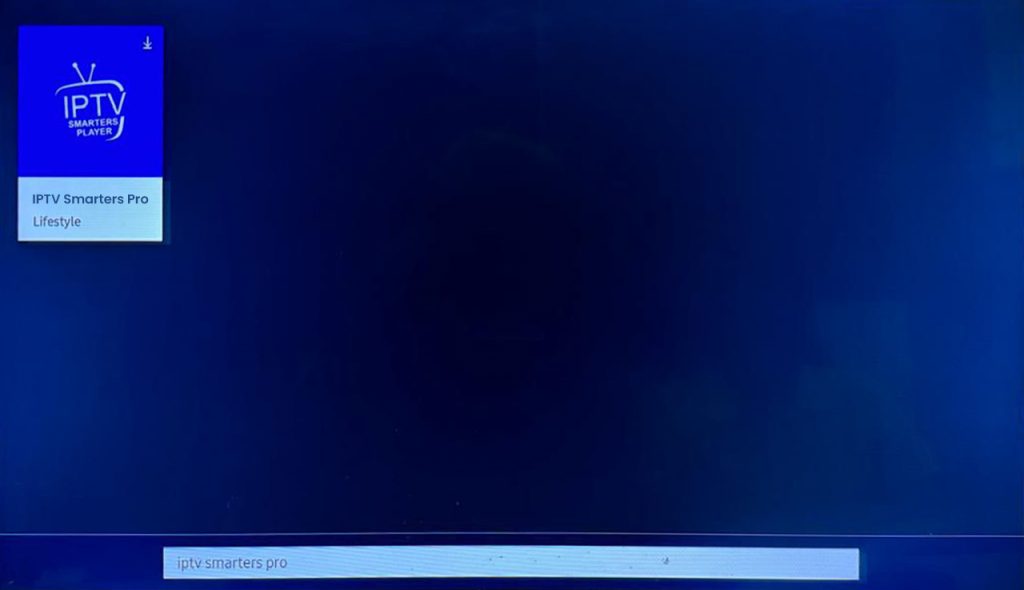
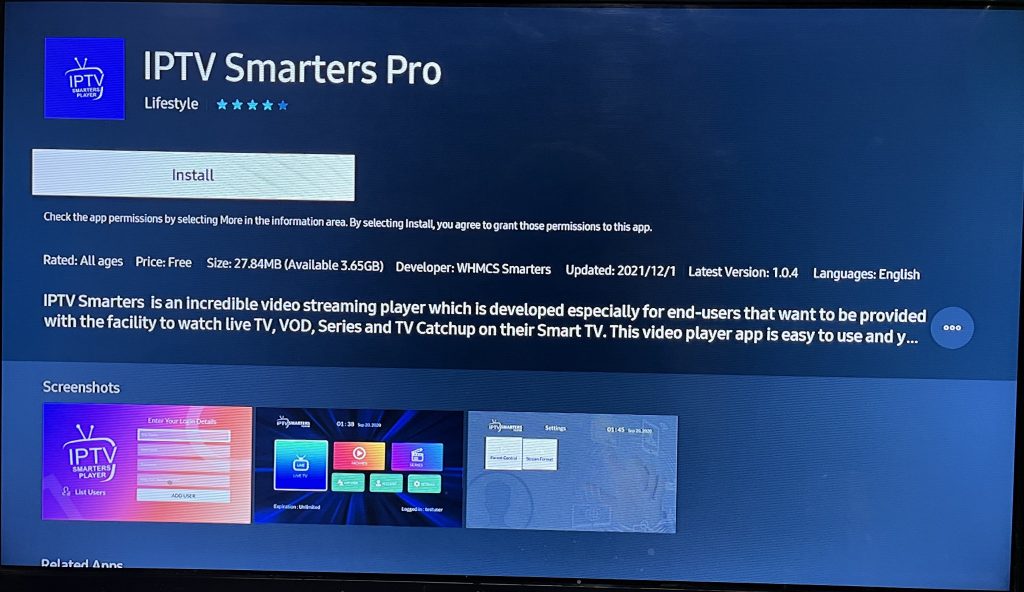 Step 3: Log In to the App
Step 3: Log In to the AppOpen the application and log in using your subscription details: Username, Password, and Portal URL.
Important Note:
Ensure that your service provider has their DNS registered with us for optimal performance.
Please be aware that the Premium Version features are not available on Samsung Smart TVs.
Step 1: Access the Home Menu
Press the Home button on your LG remote to begin.
Step 2: Open the LG Content Store
Please navigate to the LG Content Store and open it.
Step 3: Download IPTV Smarters Pro
Select the Search button, then type IPTV Smarters Pro to download the app.
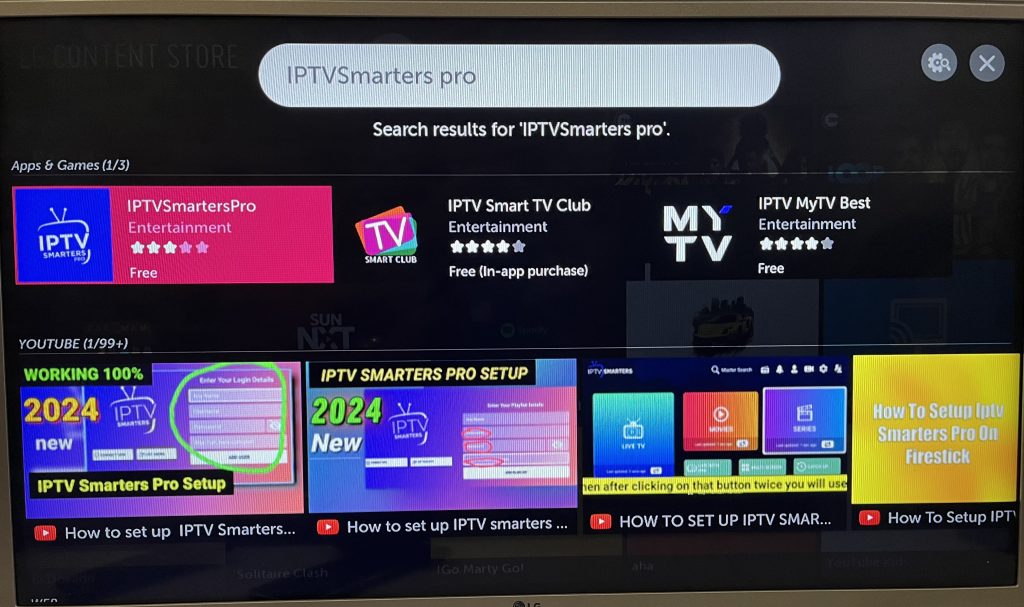
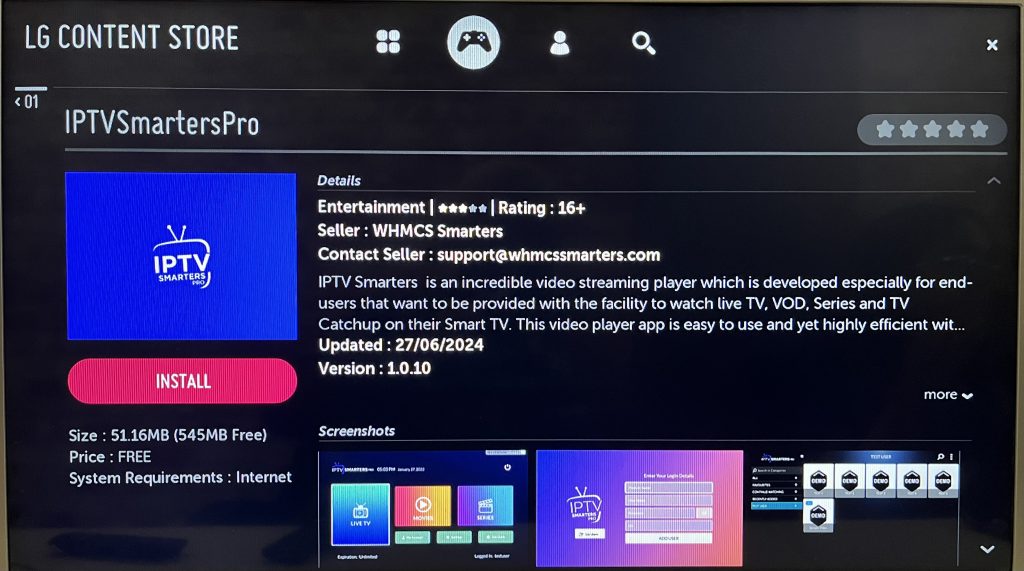 Step 4: Log In to the Application
Step 4: Log In to the ApplicationOpen the application and log in using your subscription details: Username, Password, and Portal URL.
Important Note:
Please ensure that your service provider has their DNS registered with us for optimal performance.
Note: Premium version features are not available for LG Smart TVs.
IPTV Smarters is one of the most user-friendly IPTV player applications that provides you the facility to watch Live TV, VOD, Series, Catchup, and Multi-Screen on your Android Devices (Mobiles, Android Boxes, Fire TV Stick, etc.). One of the most interesting features in IPTV Smarters is Catchup. They are not many applications that provide Catchup, before we only have this feature in MAG boxes. Also, you have a Multi-Screen feature in which you can watch up to 4 channels simultaneously.
You can add IPTV channels to IPTV Smarters in two ways:
Setup IPTV Smarters via Xtream Codes API
We recommend setup via Xtream Codes API because you will have the Catchup feature this way and also do not need to add any EPG URL (it will load automatically).
STEP 1:
Start by downloading IPTV Smarters app through this URL:
https://www.iptvsmarters.com/iptv-smarters-5.0.apk
install the app on your Android device.
STEP 2:
Open the app once downloaded and click on “Add user” then click on “Login with Xtream Codes API“.
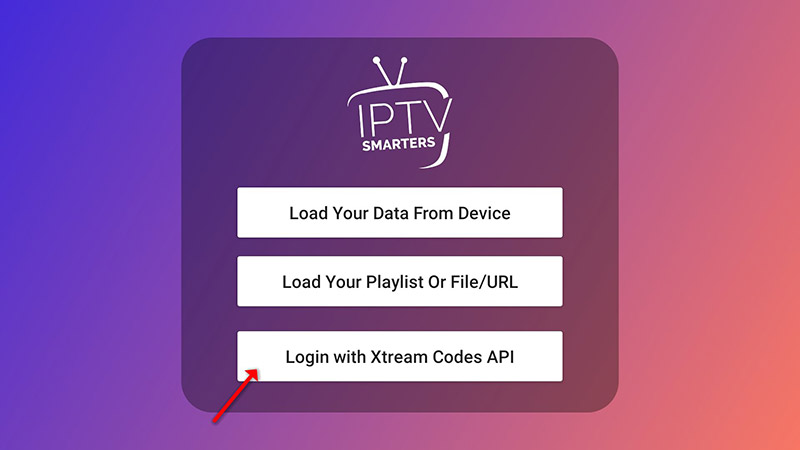
STEP 3:
In this step, in the first box, select any name you want for example “IPTV Xtream”. On the second and third boxes, enter the “Username” and the “Password” of your M3U line and the server URL which can also be found on your M3U line.
Now Click on “ADD USER” to proceed to the next section.
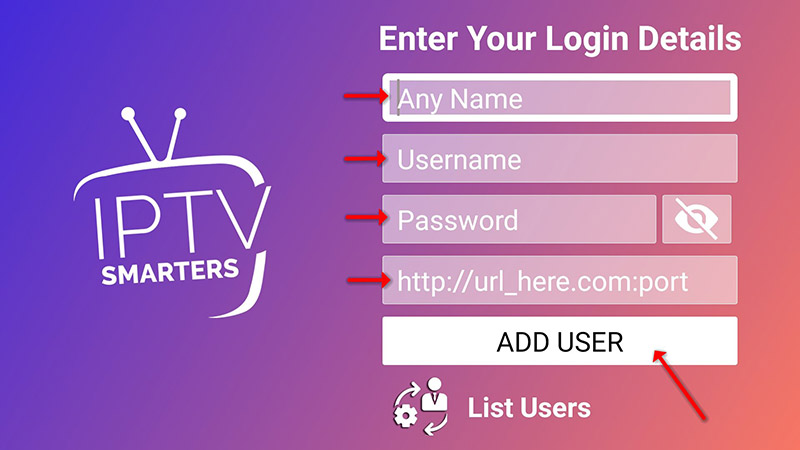
STEP 4:
Wait some seconds.
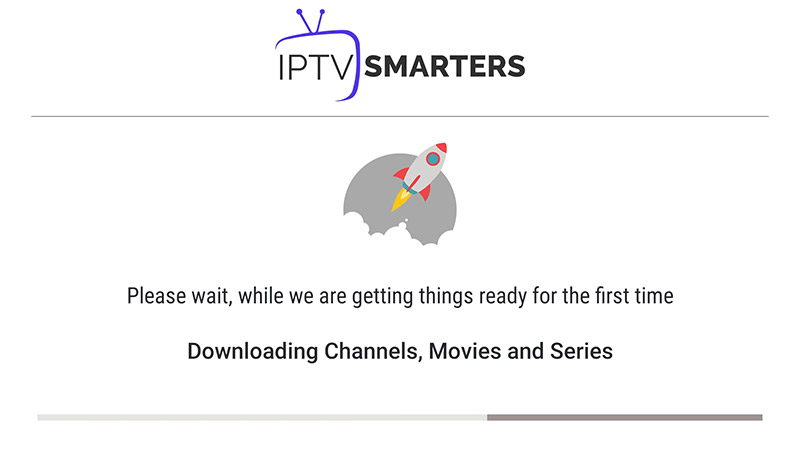
STEP 5:
Now click on the “Live TV” icon as depicted in the image via a red arrow.
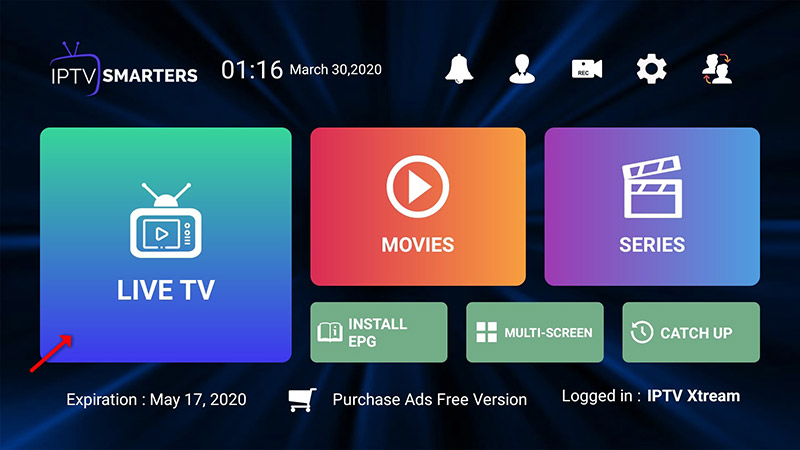
STEP 6:
Now you must select the channel group that you want to watch and proceed to the next section.

STEP 7:
Now you must click on the channel name and then double click on the small screen to turn into the full screen as the final step.
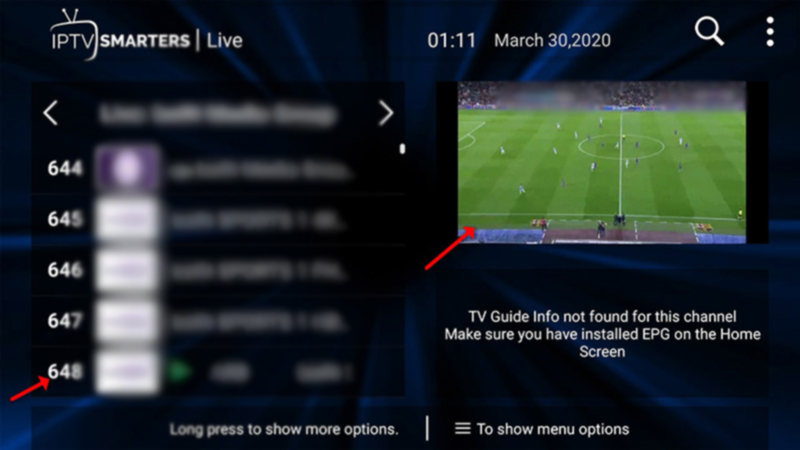
STEP 8:
To add EPG no need to add any EPG URL, Just click on “Install EPG“.
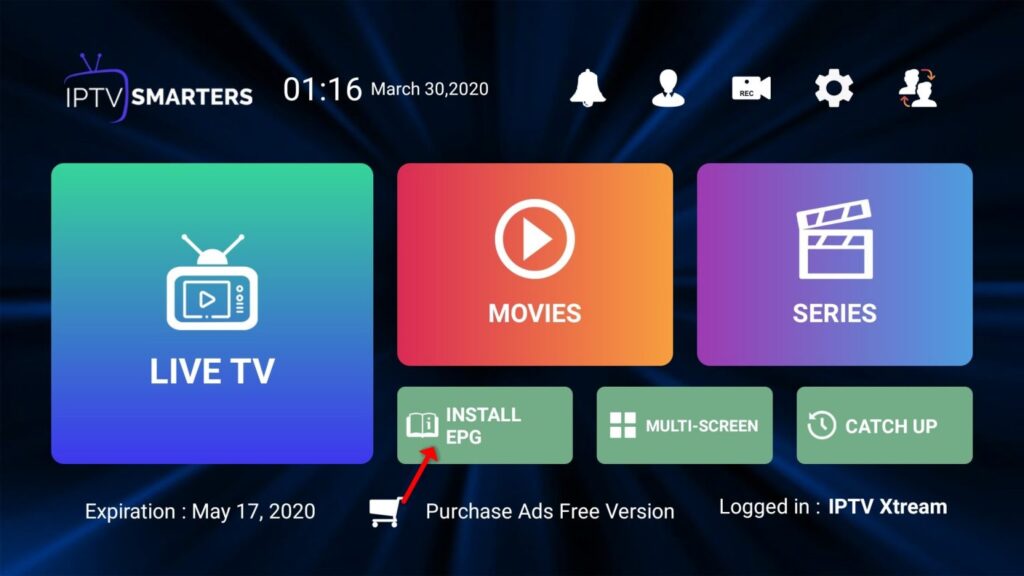
Setup IPTV Smarters via Playlist
If you don’t have an Xtream Code API, you can use an M3U URL and choose to Load Your Playlist or File URL.
STEP 1:
Open the app once downloaded and click on “Add user” then click on “Login with Playlist“.
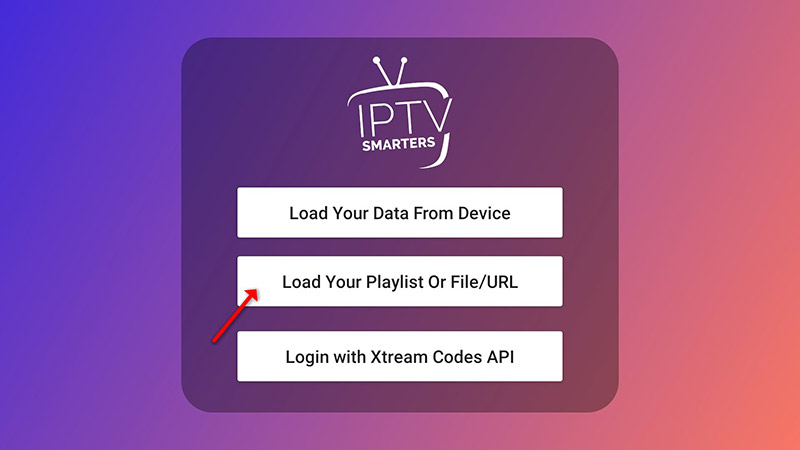
STEP 2:
In this step, in the first box, select any name you want for example “IPTV Playlist”.
Select “M3U URL” and enter the M3U URL which you get from your IPTV provider.
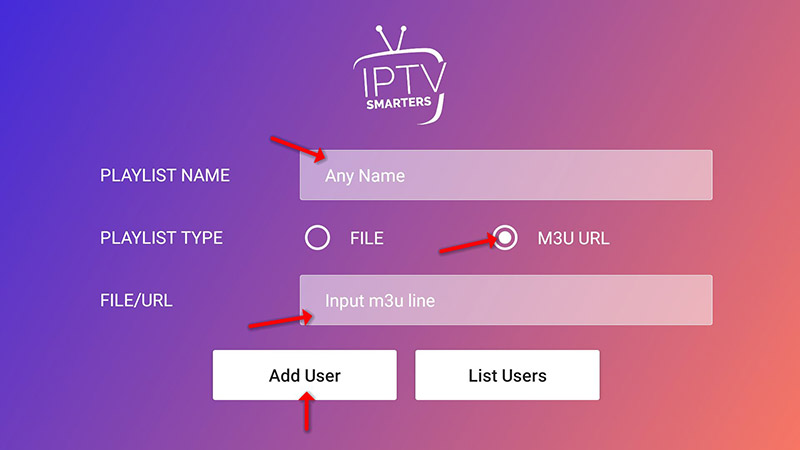
STEP 3:
To add EPG click on “Install EPG” and enter the EPG url.
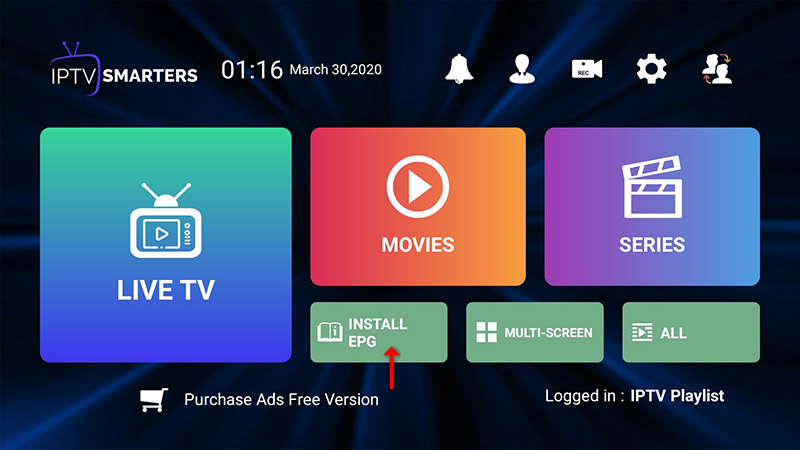
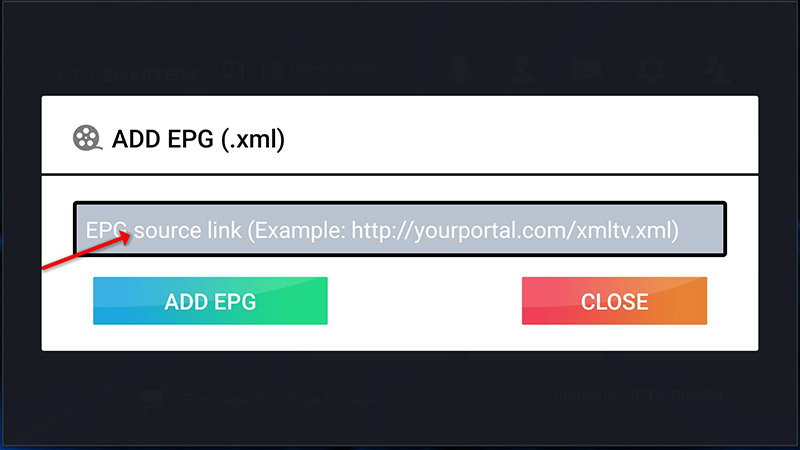
STEP 4:
Now click on the “Live TV” icon, select channels group then the channel you want to watch.
You can navigate to Settings, Setup, System Network Device Adapter Settings. Then you can copy the IP address.
Use M3U Playlist Player Channel
MAG boxes are some of the most robust streaming media players. IPTV users choose them for their speed, Simplicity, and excellent streaming performance. The user interface is simple and responsive, channel switching is quick, and you receive all the features required to get the most out of your IPTV service.
STEP 1:
When the box is being loaded the main portal screen appears. After that click on “settings”, press the remote button “SETUP/SET”

STEP 2:
Then press on “System settings” and click on “Servers”.
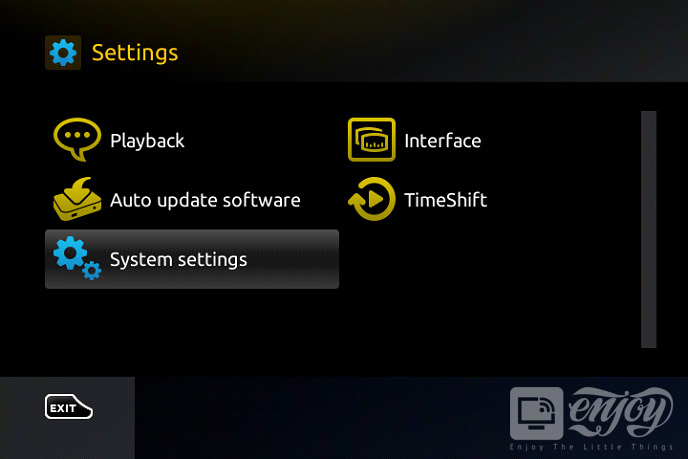
STEP 3:
Select “Portals”.
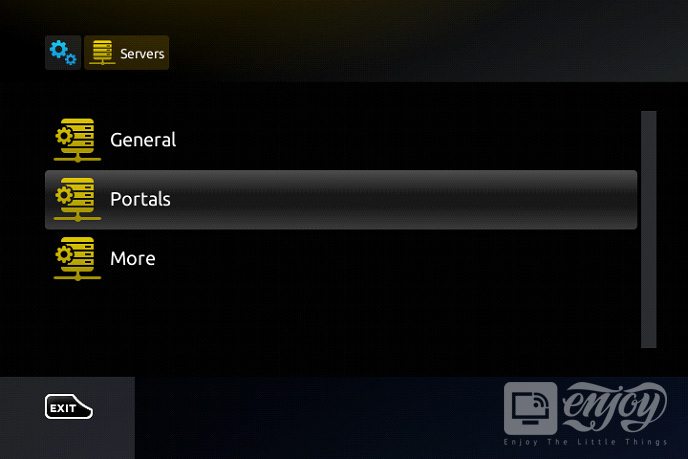
In the “Portal 1 name” line enter the following ” IPTV “.
In the “Portal 1 URL” enter the portal address provided by your IPTV service provider.
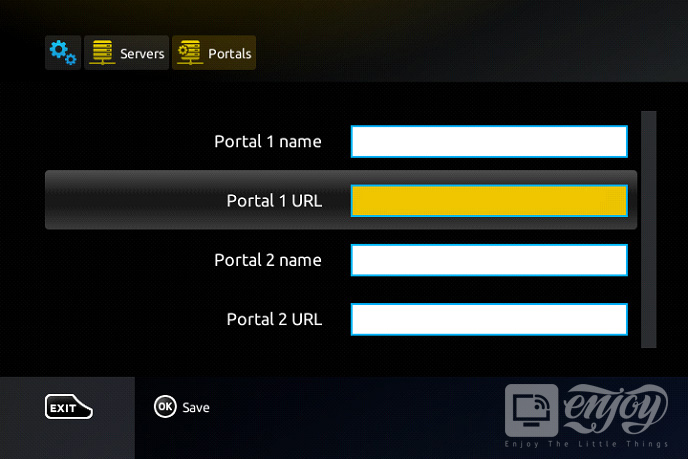
STEP 5:
When all the operations listed above are done, then press “OK”.
When the settings are being saved click “EXIT” on the remote control and press the option “General”.
In the “NTP server,” line enter the following address “pool.ntp.org or us.pool.ntp.org“ for North America.
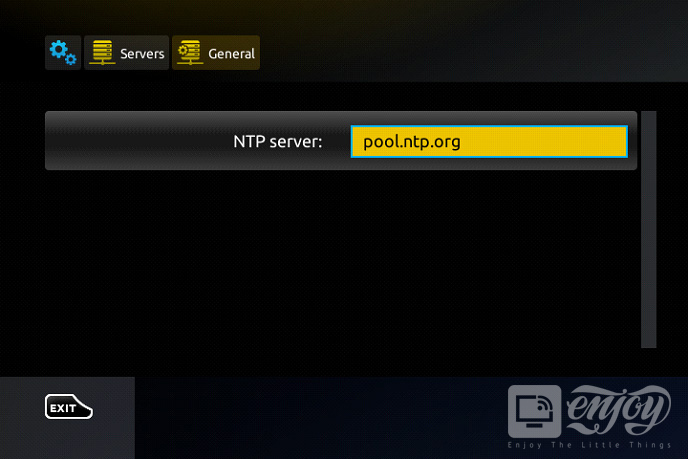
Press “OK” to save the changes you made.
When all the steps listed above are done press ”EXIT” 2 times on the remote control and restart the portal. Now everything is ready to start watching Live TV.
This tutorial can help you to do the configuration on Formuler/AVOV Box
We will be using an app called TV Online to get the job done.
Here are the steps to configure TV online
If you have any issues, you need to restart Formuler/AVOV Box along with Wi-Fi Router.
THE GSE SMART IPTV app is one of the most popular IPTV streaming apps. The app itself doesn’t include any channels, so you’ll need an active M3U playlist to stream live TV channels and movies. You can find free M3U URLs online and in forums, but you can also purchase a paid M3U subscription, which may be more reliable.
For this tutorial to work, you’ll need an active M3U playlist. Next, you’ll need to download the GSE SMART IPTV app (here’s the link to the app store)
STEP 1:
Locate and open the App Store on your iPhone/iPad/Apple TV.

STEP 2:
Next, search for the GSE SMART IPTV app.
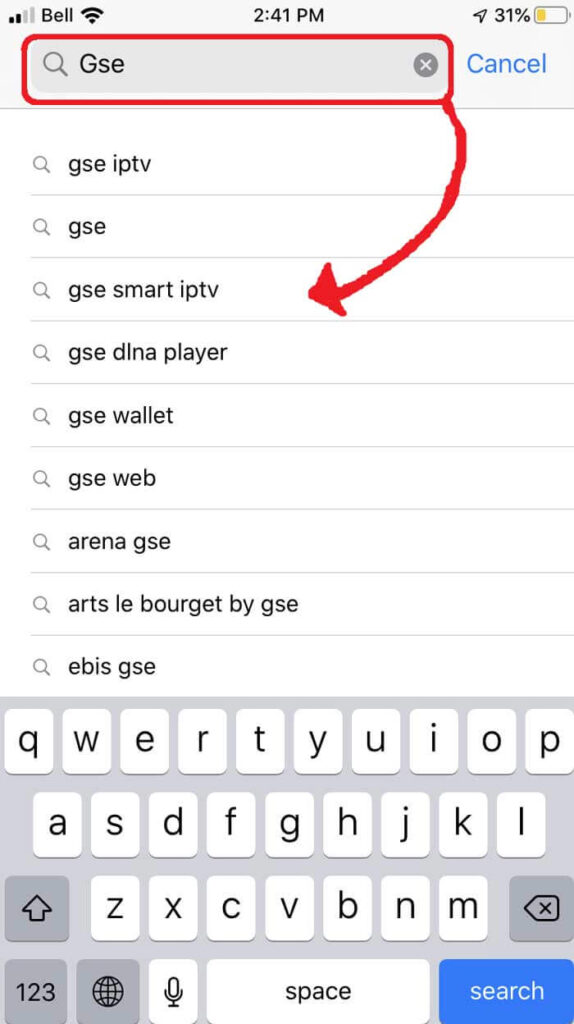
STEP 3:
Select the GSE SMART IPTV app developed by Droidvision. The app’s tagline is ‘Advanced IPTV solutions’. Note the app size is 104.5 MB.
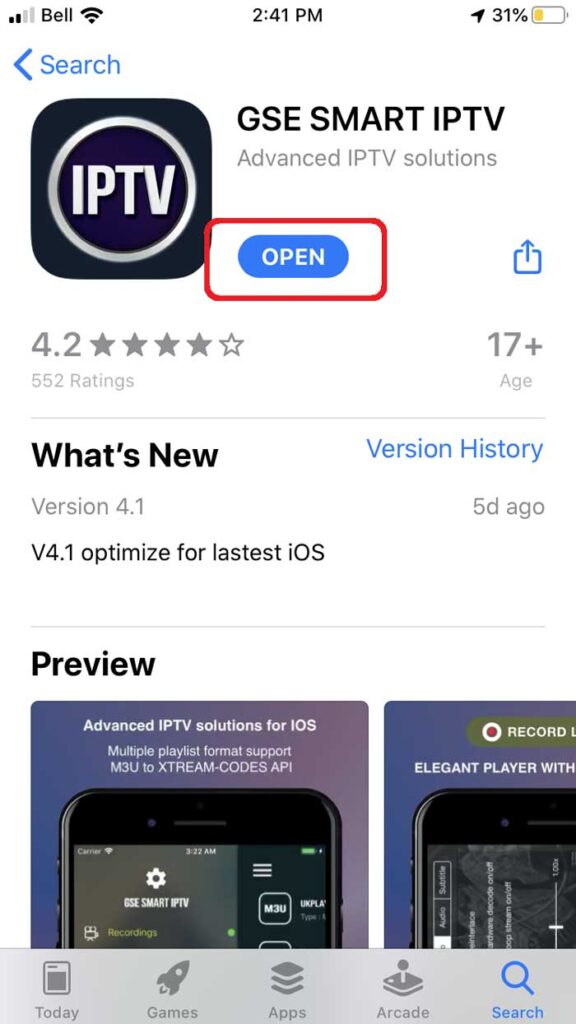
STEP 4:
Once you’ve installed the GSE app, please open it and enable Bluetooth connectivity. This way, you can cast your iPhone or iPad screen directly to your TV via Google Chromecast.
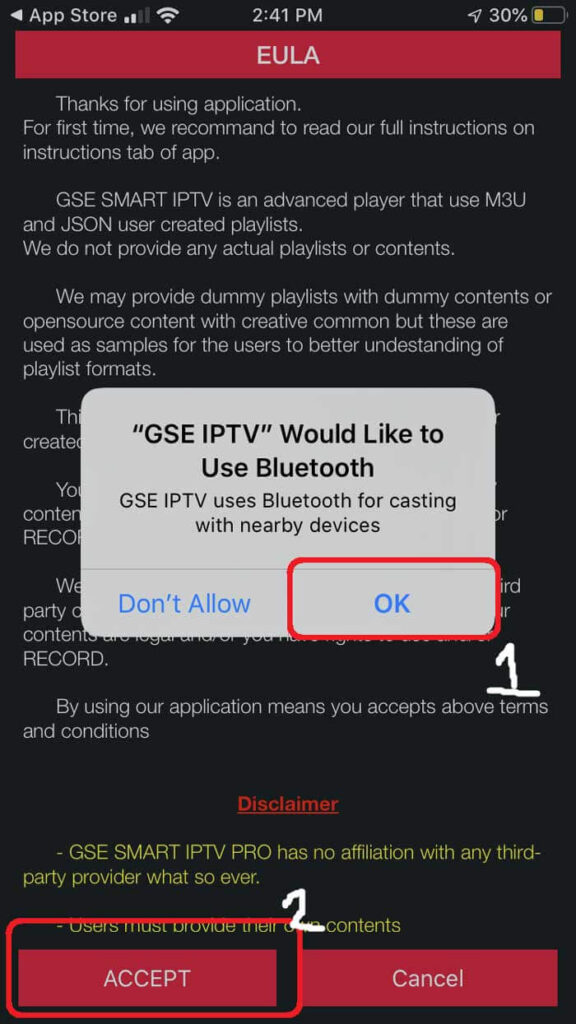
STEP 5:
In the remote playlist section, you will see a plus sign in the upper-right-hand corner. Press this button. Alternatively, you can go into the menu to add your M3U playlist.
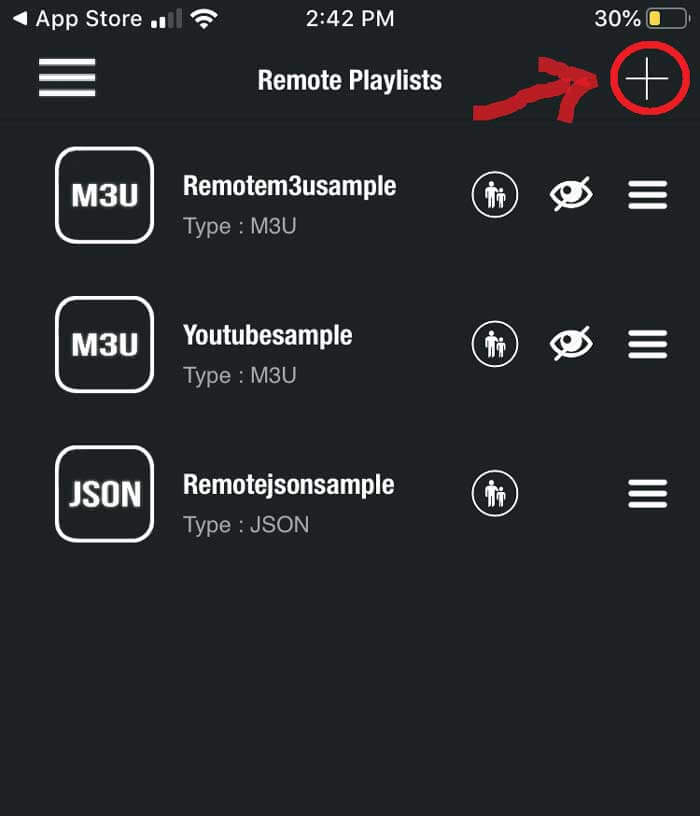
STEP 6:
Here, it will ask if you’d like to add an M3U URL, add a JSON URL, or add from the web interface. Go ahead and select the “Add M3U URL option.
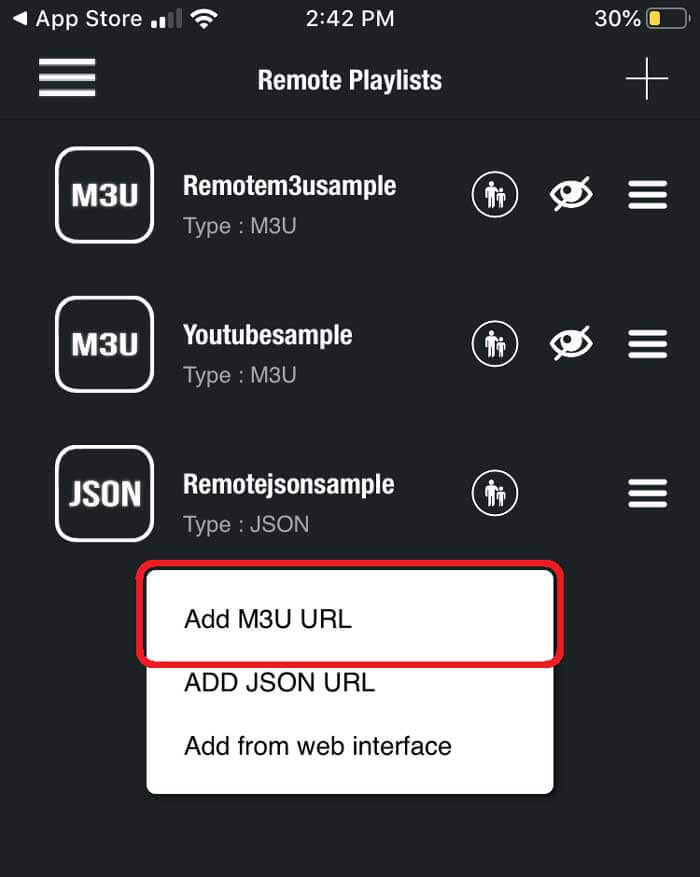
STEP 7:
For the playlist name, we can write anything, as this is just for reference when loading this particular URL from the playlist manager. The playlist link is the actual URL we’ll need to paste here.
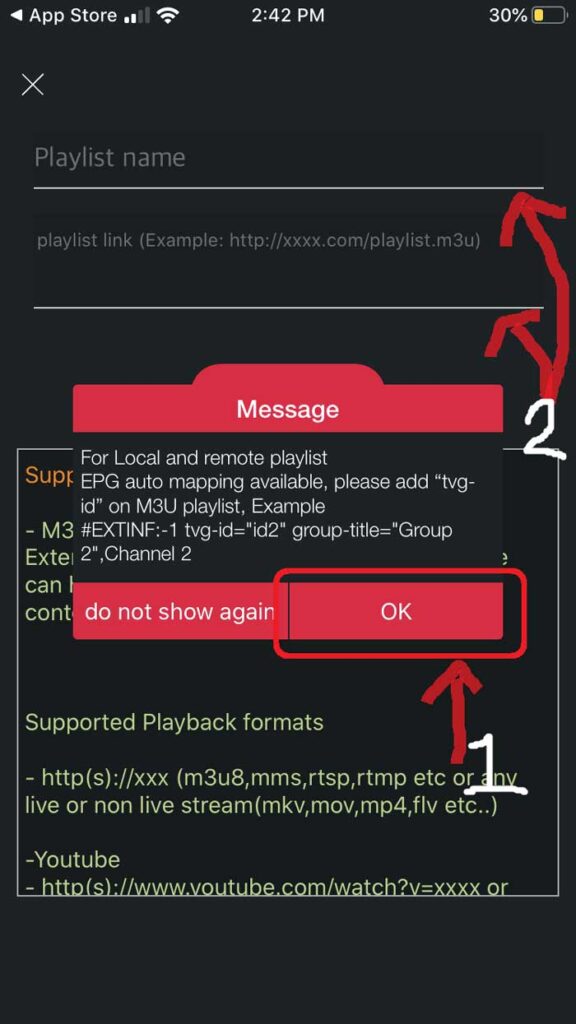
STEP 8:
Once entered, it should download the playlist; if it does not, go back to the playlist manager menu (SEE STEP 5). Here you should see the M3U URL file we just uploaded. Tap it to load the playlist created.
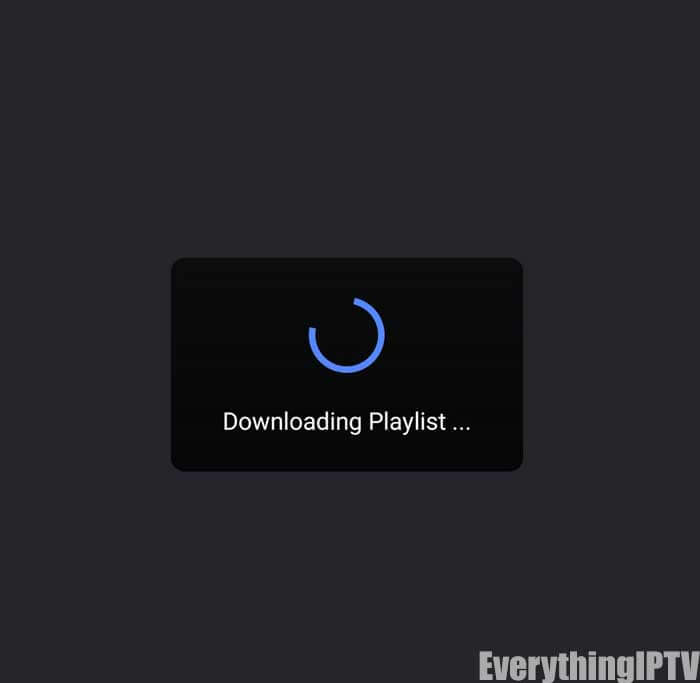
STEP 9:
You’ll know it’s successfully loaded if you see the different channel groups. You have successfully configured the GSE SMART IPTV app and are ready to start streaming!

We will show you how to set up the IPTV using KodiKryopton17
This tutorial will help you to get a better understanding on how to watch IPTV on your STB Emulator. The following Set-top boxes are compatible with it.‘STB Emulator’ can emulate the following IPTV set-top boxes.
MAG 200 |
MAG 245 |
MAG 250 |
MAG 260 |
MAG 270 |
MAG 275 |
Aura HD |
You need to open Kodi.
Here are the steps that you need to follow to complete configuration on Dreamline T1/ T1+ / T2 and T6.
Now you will be able to start watching. If you notice any issue, simply restart Wi-Fi Router and Dreamlink.